Today, 31st March 2021 is World Backup Day, I know what you’re thinking “It’s ALWAYS World Something Day”, however this day serves the important purpose of reminding you to review what is your ultimate insurance policy against disasters such as a ransomware attack, theft, and hardware failure.
Remember, the fire bridge may put the fire out, the insurance company may eventually give you money to replace the equipment but a good IT Service Provider will be the one working to restore your data from your backups, to get you back to business as usual!

Just as an FYI, System Administrator Appreciation Day is the last Friday of July every year, that serves the purpose of being an excuse to eat cake.
The simple answer is backups can save you time, money, and more than likely, your business.
The threat from cyber-attacks is by far the greatest driving force behind the requirement for backups, in 2020 46% of businesses identified breaches or attacks, with more now experiencing them at least once a week.
However backups don’t just protect you from ransomware, they protect your systems from troublesome updates and upgrades, accidental and malicious deletion by employees, and admittedly the less likely but incredibly devastating fire, flood, and hardware failure.
Without suitable backups in place, you leave your business exposed to substantial risk, with a high probability that after suffering a disaster or data loss event, your business will never reopen, let alone recover.
A backup is the result of duplicating or archiving data for the purpose of being able to restore either an entire data set or individual files to a specific point in time, a backup IS NOT a copy of your files on a USB stick, they are just that, an unencrypted and undocumented copy.
Any backup is better than no backup, however not all backup devices or technologies offer the same level of protection and certainly not the same level of efficiency.
For optimal protection we recommend you follow the following rules
The 3-2-2 is a an evolution of the 3-2-1 rule, and serves as the baseline level of protection you should have in place to ensure your data is protected.
Here is how the rule works:
This rule will help ensure you have adequate protection for you data, with a on-premises backup for your “performance backups” to ensure you can recover data quickly, and an off-site archival storage for long term storage.
Knowing that your backups work is just as important as running your backups, and I don’t mean a green tick or a “job complete” notice to let you know the job ran, I mean performing verification and performing test restores to ensure that the data within your backups hasn’t been corrupted, is usable and that you know how to restore your data in the event of a data loss event.
You really don’t want to find out your data has become corrupted during transport or spend hours trying to figure out how to perform the restore process to get your important file back.
People assume their data in the cloud is protected by their provider and immune from data loss, this isn’t the case. Most cloud providers do not backup your data, such as Microsoft 365 meaning without a backup product, your Microsoft 365 mailboxes, SharePoint sites, and Teams chats are vulnerable to accidental or malicious deletion, and SaaS ransomware.
There are other dangers with data stored in the cloud too, what if the cloud evaporates and you’ve no independent backups of your live data?
Recently, OVH, a large cloud data provider had a fire within one of their data centres which completely destroyed the facility in Strasberg, many of the customers of that facility had no independent backups, assuming it was protected and immune to data loss, however they’ve been left to pick up the pieces after permanently losing their data!
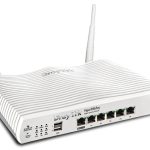 DrayTek Vigor Routers Remote Code Execution Vulnerability CVE-2022-32548 6 August 2022
DrayTek Vigor Routers Remote Code Execution Vulnerability CVE-2022-32548 6 August 2022
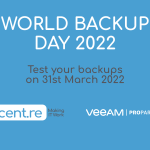 World Backup Day 2022 31 March 2022
World Backup Day 2022 31 March 2022
| Cookie | Duration | Description |
|---|---|---|
| cookielawinfo-checbox-analytics | 11 months | This cookie is set by GDPR Cookie Consent plugin. The cookie is used to store the user consent for the cookies in the category "Analytics". |
| cookielawinfo-checbox-functional | 11 months | The cookie is set by GDPR cookie consent to record the user consent for the cookies in the category "Functional". |
| cookielawinfo-checbox-others | 11 months | This cookie is set by GDPR Cookie Consent plugin. The cookie is used to store the user consent for the cookies in the category "Other. |
| cookielawinfo-checkbox-necessary | 11 months | This cookie is set by GDPR Cookie Consent plugin. The cookies is used to store the user consent for the cookies in the category "Necessary". |
| cookielawinfo-checkbox-performance | 11 months | This cookie is set by GDPR Cookie Consent plugin. The cookie is used to store the user consent for the cookies in the category "Performance". |
| viewed_cookie_policy | 11 months | The cookie is set by the GDPR Cookie Consent plugin and is used to store whether or not user has consented to the use of cookies. It does not store any personal data. |

Comments are closed.